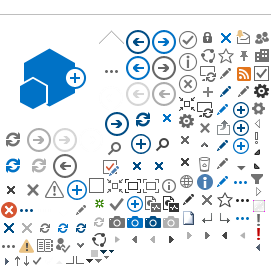This is the banner at the top of the Applicant Resources page.
To edit... select "edit this list" below.
The image is stored
here. It is called 'Hero.png'. The dimensions of the image are 1216px x 117px. If this image is to be replaced with a new one, be certain it has these dimensions.
Title: This field is not displayed on the Applicant Resource page and is for your reference only.
INL_PageElementType: This should be set to 'Hero'.
INL_Image:
Address: This is the URL of where the image is stored (see above). This url should look something like this: "https://neup.inl.gov/SiteAssets/Applicant%20Resources/Hero.png"
Display Text: This field should be set to "Image Url"
NEUP Calendar: This is where you can add new events to the upcoming event calendar