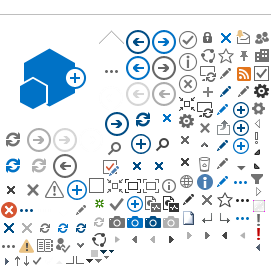Slider Instructions
To edit... select "edit this list" below.
Title: This is the text that shows just under the slide image
INL_PageElementType: This should be set to "Slider"
INL_Image:
Address: Slide images are stored
here. Image dimensions are: 440px x 294px. New slide images should match these dimensions.
Display Text: This is not used in the design, but do not leave it blank
INL_TextArea: This is the content that shows just below the slide title
INL_Link:
Address:This is the URL of the page you would like users to land on when they click on the slide
Display Text: This is not used in the design, but do not leave it blank
INL_Order: This sets the order the slides should appear in
NEUP Calendar: This is where you can add new events to the upcoming event calendar