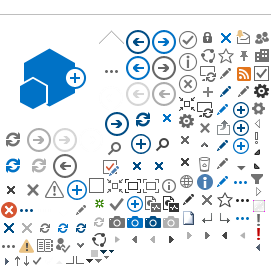Link Bar Instructions
These are the two link bars that appear above and below the image rotator in the right column. To edit... select "edit this list" below.
Title: This is the text that shows on the link bar
INL_PageElementType: This should be set to "Link Bar"
INL_Link:
Address: This should be the url that the user is to go to when they click on the link bar
Display Text: Set to same as Title
INL_Order: The design only allows for two link bars, setting the order to 1 will place the link in the first position (above the image rotator) and setting the order to 2 will place it in the second position (below the image rotator)
NEUP Calendar: This is where you can add new events to the upcoming event calendar